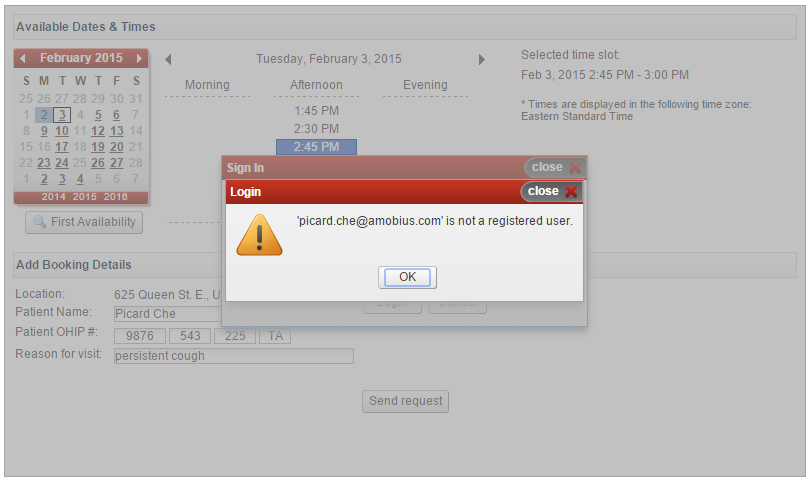Troubleshooting
We've itemized below some of the most common issues that patients run into, along with explanations and solutions.
OHIP number is not registered
Email address is not registered
The email confirmation shows the wrong time
The page couldn't be found
There's been an error, restart your browser
Here are some links to Veribook's tutorial pages on Booking Appointments, Managing Appointments, and Account Management as well.
If you're having an issue that isn't addressed below, or if our suggested solution does not resolve the issue, please email our booking system vendor directly at customercare@veribook.com should you have any technical issues scheduling online using the options below.
1. THE SYSTEM IS TELLING ME THAT MY OHIP NUMBER IS NOT REGISTERED.
We ask you to provide the patient's OHIP # when scheduling appointments so that we know exactly who the appointment is for. This matters particularly in the situation of families where family members may book for one another using their own account.
Since only patients who have pre-registered with the clinic are seen, we double-check, in real-time, whether the OHIP # that you supply is registered with the clinic. If that's not the case, the message above is presented.
If you see this message, the first troubleshooting step is to double check that you entered the patient's OHIP # correctly. In particular, it should be exactly 10 numeric digits with no spaces before or after the number. The screenshot above shows how the numbers should be entered.
Even if that's the case, please try one more time. There's a chance there was a temporary connection glitch that caused our booking system to think you weren't registered with the clinic.
If you're still having problems, please email our booking system vendor directly at customercare@veribook.com should you have any technical issues scheduling online using the options below. Typically they would appreciate being sent a screenshot, as well as the device & browser that you're using.
2. The system is telling me that my email address is not registered.
To understand the above message, kindly recall that you created a booking account with an email address of your choice when invited to schedule a patient intake appointment.
Accordingly, if you're getting the above error message, you are using a different email address than what you originally provided the system when you were booking your first appointment.
The solution is to either a) use the right email address that you associated with your account, or b) create a new account with a different email address associated.
Please email our booking system vendor directly at customercare@veribook.com if you need to be sent your username and temporary password again.
3. the email confirmation shows a time different from what I selected
This issue usually happens if you are using Gmail, and your Google Calendar is incorrectly set to GMT instead of Eastern Time.
If this is the case, Gmail will display the confirmation time in GMT instead of Eastern Time, and as a result, the time that you see will be off by 4 or 5 hours, depending on whether daylight savings time is in effect. For example, in the screenshot below, you'll note that the first red arrow identifies a time that is in GMT, whereas the actual email that Magenta Health sent you indicates the time in Eastern Time (the second red arrow).
When this issue arises, there's not really a problem that requires fixing since it's the same time, regardless of the timezone (e.g. 9PM GMT is the same as 5PM EDT). You'll just have to pay attention to the timezone that Gmail presents to you. If you'd like to fix your Google Calendar so that this doesn't happen in the future, just correct the timezone of your calendar (instructions).
4. The webpage is telling me that 'We couldn't find the page you were looking for'
This will happen if you mistyped the link. Please double-check the URL carefully to ensure you typed the link in correctly. You can also use this search tool to search for your doctor's online booking link.
5. Once I submit my appointment, the webpage looks like it's thinking for a long time, and then displays a message saying that there's been an error and that I should restart my browser.
Okay, this one is on us. There's likely a transient problem with our systems; please simply try again in a few minutes.
For context, every time you book an appointment a number of electronic systems need to talk to each other to confirm, for example, that you're a patient of a Magenta Health physician, that you're eligible to book appointments, that nobody else has booked this appointment slot in the meantime, etc... If something goes wrong in this process, the system can't confirm your appointment. Usually this will sort itself out quickly (and automatically), and so in most cases, things will work if you simply give it a few minutes and try again.
If this issue continues for an extended period of time, please email our booking system vendor directly at customercare@veribook.com.